9.2.3. Run Discovery¶
Run discover profile finds the devices in the network based on the profile settings. To run a discovery profile:
- Go to Admin > Network Discovery Profiles.
- On the right hand side of profile, click run. A dialog box will appear for confirmation, Select ‘Yes’.
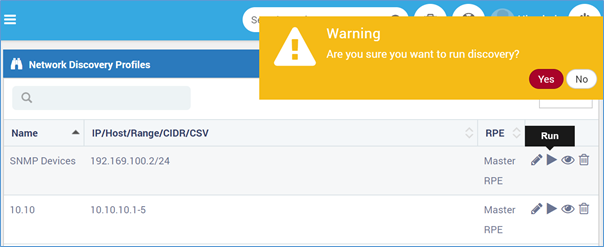
Run Network Discovery Profile
Note: When a new discovery profile is created, Motadata provides option to discover profile.You can also discover profile from there.
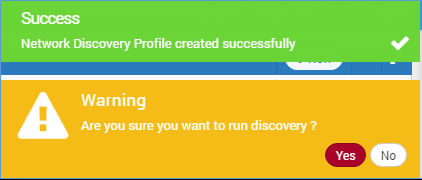
Run Discovery Option when Profile is created
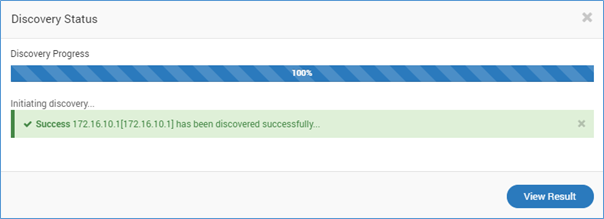
Run Discovery Status
You can click on ‘View Result’ or click on on-screen notification to view results.
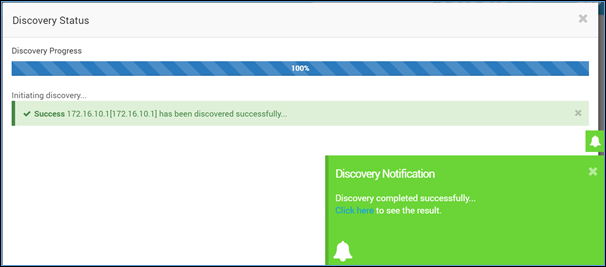
Run Discovery Result